Introduction
Koa.js is a minimal, flexible, and open-source Node.js web framework designed by the same team behind Express.js. Released in 2013, Koa.js is referred to as the Node.js framework for the next level. According to its official website, Koa.js is described as a leaner, more expressive, and more robust foundation for online apps and APIs. By making use of async functions, Koa is able to eliminate callbacks and dramatically improve error management. Unlike Express, Koa’s core does not include a large collection of middleware. Instead, it provides an elegant suite of tools designed to enable developers to write applications both quickly and efficiently.
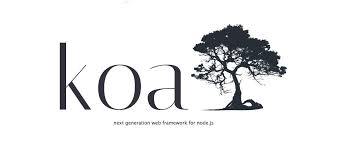
Features of Koa.js
Minimalistic Core
Koa focuses on offering essential features for building web server. This allows developers to customize their applications by incorporating only the necessary components, avoiding the overhead often found in monolithic frameworks.
Async/Await for Cleaner Code
Koa uses async functions, which simplify writing asynchronous code. This eliminates the need for complex callback structures, leading to cleaner, more readable code that’s less prone to errors.
Streamlined and Powerful Middleware
Koa’s middleware system is designed to be more streamlined and powerful. Unlike Express.js, Koa’s middleware functions operate in a stack-like manner, similar to the co library. This approach grants developers finer control over data flow and error management within the application.
Improved Error Handling
Error handling in Koa is more straightforward. Middleware can be written using try/catch blocks, simplifying error management, and debugging within the application.
Modular Design for Maintainability
Koa encourages the use of modules, which can be plugged into the application as needed. This modular approach helps keep the application lightweight and focused.
Koa.js vs Express.js
Although Koa.js and Express.js were designed by the same team and have similar purposes, they differ significantly in the following ways:
Philosophy and Design
Koa offers a minimalist, modular approach with modern JavaScript features, while Express provides a more comprehensive, supporting framework with built-in features.
Middleware Handling
Express (stack-based) can lead to callback hell with complex middleware. Koa (cascading, async) avoids this with a cleaner approach.
Error Handling
Koa centralizes error handling with try/catch blocks, while Express uses separate error handling middleware.
Flexibility and Customization
Koa allows high flexibility by requiring custom middleware configuration, while Express offers built-in options with less customization.
Performance
Koa can be more performant due to its lightweight nature, but Express is also optimized.
Learning Curve
Express has an easier learning curve with established documentation, while Koa might be steeper due to its use of async/await.
Setting Up a Koa.js Backend
Let’s move to a simple example to demonstrate how to set up a Koa.js backend and create a REST API to access posts.
1. Install necessary dependencies
First, make sure to install Node.js on your PC. After that you need to initialize the package.json file by executing following command in the command prompt of your folder.
npm initThen, you need to install Koa.js and its dependencies.
npm install koaNext, install koa-router to handle routing, and koa-bodyParser to parse request bodies. Finally, you’ll need the crypto module to generate unique ID’s.
npm install koa-router koa-bodyparser crypto2. Create server
Create a new file named index.js and add following code to setup koa server:.
const Koa = require('koa');
const app = new Koa();
const PORT = process.env.PORT ?? 5000;
// Basic middleware to respond with 'Hello World'
app.use(async ctx => {
ctx.body = 'Hello World';
});
app.listen(PORT, () => {
console.log(`Server running on port ${PORT}`);
});3. Create API’s for the server
Create a new file named posts.api.js and add following code to setup API’s:
import { randomBytes } from 'crypto';
// to store data in a memory temporarily
const posts = new Map();
export const savePost = ({text}) => {
const post = {id: randomBytes(16).toString('hex'), text, postedDate: new Date()};
posts.set(post.id, post);
return post;
};
export const getAllPosts = () => {
return [...posts.values()];
};4. Add Router for REST API
Create a new file name posts.router.js. Then add following codes to setup router endpoints and call above APIs.
import Router from '@koa/router';
import { getAllPosts, savePost} from '../api/posts.api.js';
// define prefix
const postRouter = new Router({
prefix: '/posts'
});
postRouter.post('/', (ctx) => {
const data = ctx.request.body;
ctx.body = savePost(data);
ctx.set('Content-Type', 'application/json');
ctx.status = 201;
});
postRouter.get('/', (ctx) => {
ctx.body = getAllPosts();
ctx.set('Content-Type', 'application/json');
ctx.status = 200;
});
export default postRouter;5. Handling errors in Koa.js
In Koa, to handle errors effectively, place an error middleware at the beginning of your index.js file. Middleware can only catch errors that occur after it’s defined in the chain. Here’s an example of error handling middleware on a Koa server:
app.use(async (ctx, next) => {
try {
await next();
} catch (err) {
err.status = err.status || 400;
ctx.body = {
message: err.message,
};
}
});You can add a custom middleware function like the one below to handle when the server can’t find the resources you’re requesting.
app.use((ctx) => {
ctx.set("Content-Type", "text/html");
ctx.body = "<h3>Not Found</h3>";
ctx.status = 404;
});6. Modify the Server
Finally modify the server index.js file by integrating routes, error handling, and all the necessary methods.
import koa from "koa";
import bodyParser from "koa-bodyparser";
import postRouter from "./router/posts.router.js";
const app = new koa();
const PORT = process.env.PORT ?? 5000;
// bodyParser is a middleware used for parsing the request body and accessing request data.
app.use(bodyParser());
// error handling
app.use(async (ctx, next) => {
try {
await next();
} catch (err) {
err.status = err.status || 400;
ctx.body = {
message: err.message,
};
}
});
// integrate all the routes define in the router
app.use(postRouter.routes()).use(postRouter.allowedMethods());
app.use((ctx) => {
ctx.set("Content-Type", "text/html");
ctx.body = "<h3>Not Found</h3>";
ctx.status = 404;
});
app.listen(PORT, () => {
console.log(`Server running on ${PORT}`);
});Conclusion
Koa.js, with its minimalistic approach and modern features like async/await and advanced middleware system, provides a powerful yet flexible framework for building web applications and APIs. Its design philosophy contrasts with Express.js by providing more control and modularity, making it a convincing choice for developers who need a lightweight and efficient solution. By following the steps outlined above, you can quickly set up a Koa.js backend and start building robust RESTful APIs.
This lightweight, modern Node.js framework can simplify your web development process with its minimalist design and powerful features. Perfect for developers seeking a seamless, efficient approach to building robust applications.




