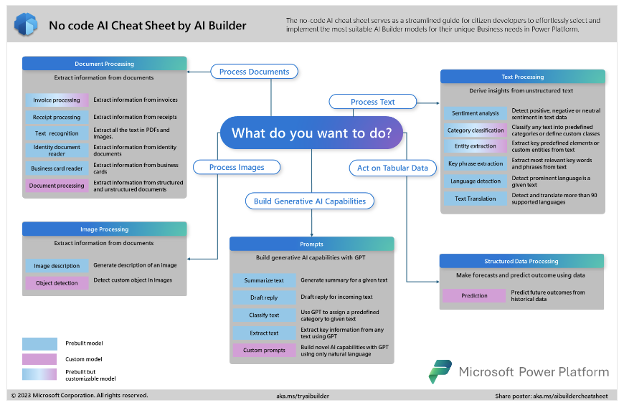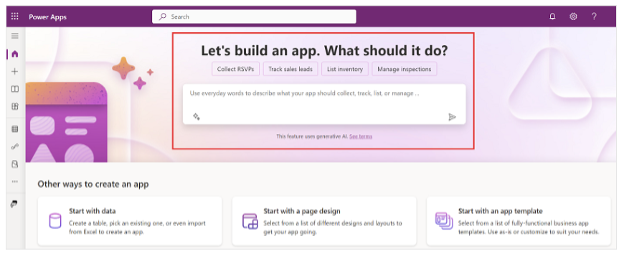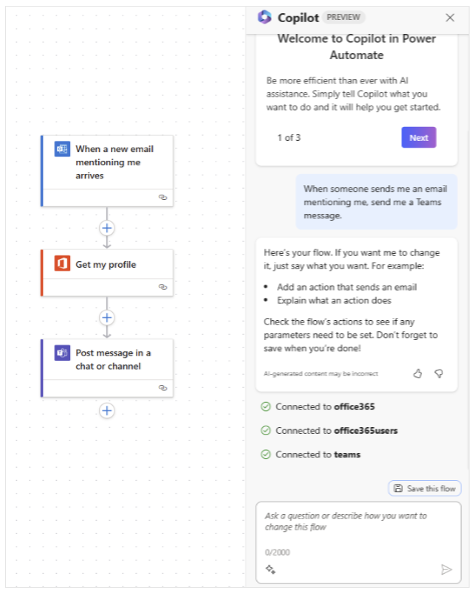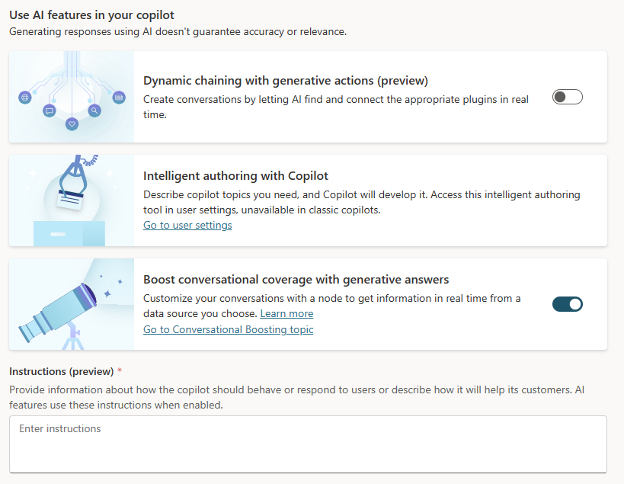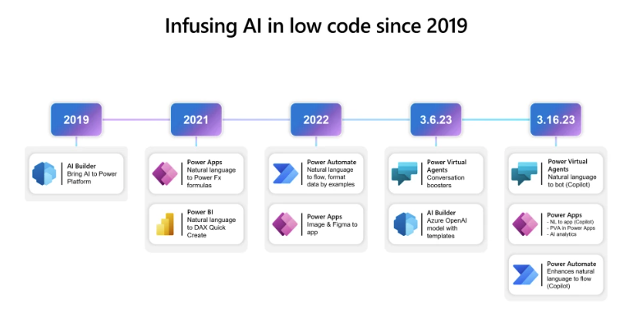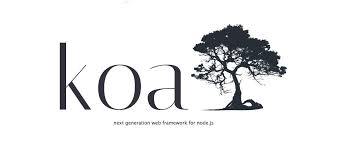Wouldn’t it be amazing to effortlessly grasp the pulse of your business within seconds? Imagine having a clear understanding of your sales department’s performance even before stepping into your next meeting with them. Indeed, this isn’t just desirable; it’s essential to comprehend your company’s core business processes, assess their efficacy, identify past shortcomings, and discern future opportunities. Yet, the staggering volume of data generated daily by various systems can feel overwhelming. This is precisely where Business Intelligence (BI) emerges as a game-changer.
Business Intelligence entails the meticulous analysis of business information, translating it into actionable insights through a set of strategies and technologies. These insights empower stakeholders to make informed strategic and tactical decisions crucial for business growth. BI tools possess the capability to dissect datasets, presenting analytical findings regarding the business’s current state in a myriad of formats—reports, summaries, dashboards, graphs, charts, and maps, to name a few.
While Enterprise Resource Planning (ERP) systems excel in collating and streamlining business data, BI tools elevate this process by converting raw data into actionable insights. When these two software systems synergize effectively, they become invaluable resources, enhancing decision-making and driving business success.
IFS Cloud Analysis Models
The IFS Analysis Models framework, primarily constructed upon the IFS Cloud ERP system, facilitates the seamless transfer of data from IFS Cloud information sources to a Data Warehouse hosted in Microsoft SQL Server, along with a suite of Tabular models linking to the warehouse.
Comprising 12 pre-constructed Tabular models, tailored to diverse requirements across various business domains, the framework eliminates the necessity for users to devise data models from scratch. Instead, users retain the flexibility to customize these models through custom configurations within a layered application architecture.
With an emphasis on user convenience, the framework offers effortless installation, guided setup, and configuration processes. Additionally, troubleshooting capabilities are readily accessible through the familiar Aurena client interface, ensuring a seamless user experience.
Information Sources
OLTP (Online Transaction Processing) systems, designed primarily to enhance transactional performance, often lack optimization for reporting and analytical purposes. To address this limitation, IFS has developed an information source framework based on the star schema, effectively concealing the intricacies of data structures and logic. Serving as the interface for reporting and analysis, this framework encompasses a diverse array of Information Sources spanning various product areas.
In this framework, each fact is linked to one or more dimensions, facilitating comprehensive analysis. Moreover, IFS extends flexibility to users by enabling customization of information sources through custom attributes or the addition of entirely new information sources. This empowers businesses to swiftly adapt to evolving requirements, leveraging quick information sources and dimensions to cater to specific needs.
Power BI Integration
Now, Microsoft Power BI seamlessly integrates with IFS applications, offering users the ability to access reports published on Power BI Service or Power BI Report Server directly within the IFS Cloud web interface. This integration also supports adding parameters to filter Power BI reports integrated into IFS, enhancing data filtering capabilities.
Furthermore, users can embed Power BI reports, visuals, and dashboards into tiles within IFS Lobbies. This feature streamlines access to Power BI functionality within the IFS Cloud web platform, enabling users to conveniently edit Power BI reports without leaving the IFS environment. Elevate your Power BI experience within IFS with enhanced convenience and user-centric design.
Key Features
User Experience and Ease of Navigation
In IFS Cloud, configuring Analysis models has become significantly easier compared to IFS Applications 9 and 10. All the functionalities, from setting up the connection to SQL Server to loading the data into Tabular Models, are now seamlessly integrated into the Aurena interface. With guided setup and wizards available in the IFS Cloud web platform, users can effortlessly navigate through the process of configuring Analysis models, simplifying the overall setup and configuration process.
Customizability
Utilizing the layered application architecture enables seamless customization of existing tabular models to meet user requirements, enhancing adaptability. Additionally, users have the flexibility to create new Tabular models from the ground up, tailored to their unique business needs and industry standards. This empowers users to incorporate entirely new information sources and tabular models to suit personalized requirements.
Security
Security for the analysis models is managed across different levels, employing techniques such as row-level security and specific user roles within SQL Server. During data extraction from the Oracle database to SQL Server, the built-in IFS Cloud Service User, IFSINFO, which possesses its own schema in the Oracle database containing all required views, is utilized. Complete access to the Information Source views is granted to the IFSINFO user.
Visualization and Reporting
When utilizing IFS Cloud analysis models, users have access to various industry-level reporting and visualization tools such as Excel, Power BI, or Report Builder. Additionally, Analysis models can serve as a Lobby Data source, enabling users to create different lobbies to meet diverse requirements.
Thank you for taking the time to explore the power of IFS Cloud Analysis models. I hope this article has provided valuable insights into how Analysis models can revolutionize data analysis for your business. For deeper technical insights into IFS Cloud Analysis Models, consider delving into Analysis Models.
We’d love to hear your thoughts! Feel free to share your insights, experiences, or questions.
Conclusion
IFS Cloud Analysis Models empower businesses to transform raw data into actionable insights with ease, enhancing decision-making and driving growth. With seamless integration, customization, and advanced visualization tools like Power BI, this framework simplifies the complexities of data analysis. By leveraging pre-built models and flexible configurations, businesses can efficiently adapt to changing needs while maintaining robust security. IFS Cloud Analysis Models are a powerful solution for any organization looking to optimize its business intelligence capabilities.
Written By: Nisansala Liyanage