The way businesses function in today’s fast-paced digital environment is changing due to the introduction of artificial intelligence (AI) into business tools. At the heart of this revolution is Microsoft’s Power Platform suite, which enables users to develop intelligent chatbots with little code, automate operations, analyze data, and create complex apps. This article explores AI’s components, capabilities, advantages, and future directions as it delves into the platform’s major role in artificial intelligence.
Overview of Microsoft Power Platform
Microsoft Power Platform consists of four main components as listed below:
- Power BI: BI tool for visualizing data and gaining insights.
- Power Apps: A platform for developing custom apps (canvas, Model Driven) using no/low code.
- Power Automate: A service for automating workflows between apps and services.
- Power Pages: For creating customer facing web sites.
- Copilots (Formerly Power Virtual Agents): A tool for building intelligent chatbots.
These components are seamlessly integrated, allowing users to leverage AI capabilities to enhance productivity and decision-making.
AI Builder:
The AI Builder is probably one of the earliest approaches to utilize AI in the Power Platform. With the help of this functionality, customers can easily add AI capabilities to their Power Apps and Power Automate processes. For a variety of AI/ML activities, AI Builder offers highly accurate pre-built and configurable models.
- Form Processing: Extracts data from forms and documents, streamlining data entry and processing..
- Object Detection: Identifies and labels objects within images, useful for inventory management and quality control.
- Prediction: Analyzes historical data to forecast future outcomes, aiding in decision-making processes.
- Text Classification: Automatically categorizes text into predefined categories, enhancing data organization.
- Entity Extraction: Recognizes and extracts specific information from text, such as names and dates.
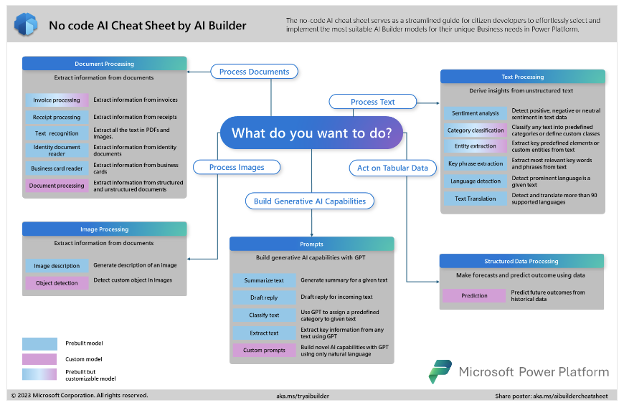
These models are designed to be user-friendly, allowing even those without technical expertise to harness the power of AI.
AI in Power BI: Enhanced Data Analytics
Power BI integrates AI to provide advanced data analytics and visualization capabilities, helping turn your data into engaging reports in seconds. With Copilot in Power BI, you can save time and gain more insights. Ask a question about your data or describe what you need, including reports, narrative summaries, and calculations, and Copilot will pull, analyze, and visualize the relevant data for you. Using conversational language you use every day, you are able to create customized reports with unique designs, inquire about your data, compute and modify Data Analysis Expressions (DAX) formulas, make story summaries, and alter the summary’s tone, format, and reach.
Some key AI features are,
- AI Visualizations: Features like Key Influencers and Decomposition Tree help users understand the key drivers behind their data trends.
- Natural Language Processing (NLP): Users can ask questions in natural language and receive visual answers, making data interaction more intuitive.
- Cognitive Services Integration: Power BI can utilize Azure Cognitive Services for tasks such as sentiment analysis and image recognition, providing deeper insights.
These AI-driven features enable businesses to make more informed decisions by uncovering hidden patterns and trends within their data.
AI in Power Apps: Intelligent Application Development
Power Apps empowers users to build custom applications with integrated AI capabilities
Now with the help of in-built copilot you can create new app UIs, Data structures and also ‘PowerFx’ formulas within a short time to increase the productivity and the development time.
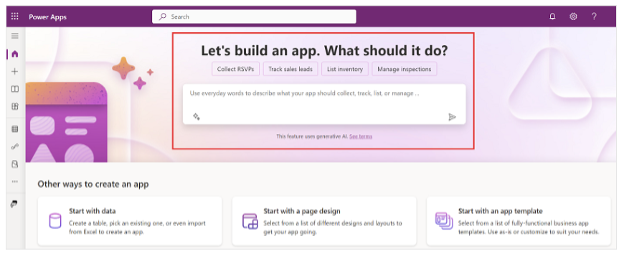
By embedding AI into Power Apps, users can develop smarter applications that automate tasks and improve user experiences.
- AI Models: Users can incorporate AI models created with AI Builder directly into their apps, enhancing functionality without complex coding.
- AI-Powered Controls: Controls like Business Card Reader, Object Detector, and Text Recognizer simplify the addition of AI features into applications.
AI in Power Automate: Streamlined Workflows
Power Automate leverages AI to optimize and automate workflows
Building flows has never been easy, ‘To design it, just describe it’, using your own words. Workflows can be quickly and simply streamlined by describing what you want to automate using natural language expressions. The AI-powered tool will quickly create a flow that is tailored to your requirements after understanding your intent. No speculating or assuming where to start. Increase the efficiency of your processes by utilizing the new process mining copilot features.
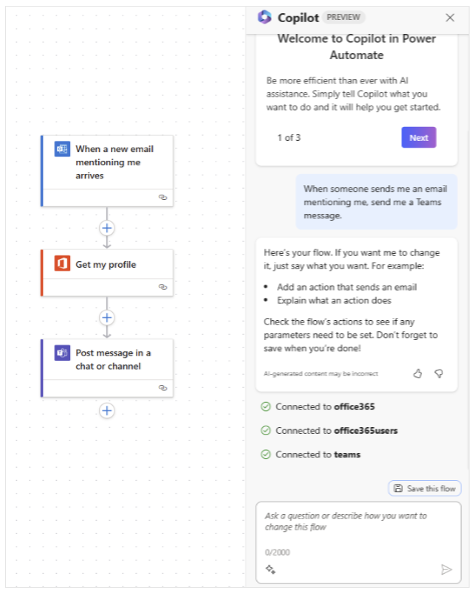
Like Power Apps you can use AI features like mentioned below for achieving more complex tasks.
- AI in Workflows: Users can integrate AI models from AI Builder into their automated workflows. For example, categorizing emails or extracting information from documents can be automated, reducing manual effort.
- Intelligent Automation: AI-driven recommendations suggest next steps in workflows, enhancing efficiency and productivity. This intelligent automation ensures that business processes are more efficient, accurate, and responsive.
AI in Power Virtual Agents (formerly), Now Copilot:
Copilot/Power Virtual Agents uses AI to create intelligent chatbots that handle complex interactions:
You can use any data source you choose any public or internal websites (i.e. SharePoint) or your documents to use with copilot which gives you can talk to your copilot and get generative answers. This is a great use if you have a large knowledge hub and want specific answers quickly.
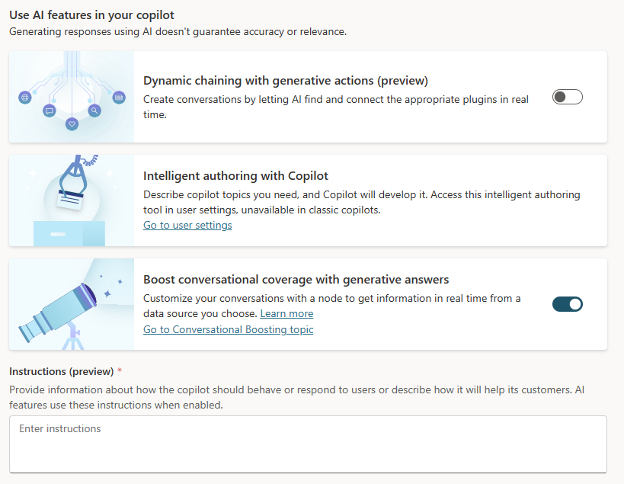
- Conversational AI: These chatbots understand and respond to customer inquiries using natural language processing, providing a more human-like interaction.
- Integration with AI Builder: Custom AI models enhance chatbot capabilities, allowing them to perform specific tasks and provide precise responses.
This integration allows businesses to offer superior customer service (and also for the employees) by automating routine queries and providing instant support.
Benefits of AI in Power Platform
The integration of AI within the Power Platform offers numerous benefits:
- Enhanced Productivity: AI automates routine tasks, freeing up time for more strategic activities.
- Improved Decision Making: AI-driven insights and predictions help businesses make better decisions.
- User Empowerment: Non-technical users can leverage AI without needing deep technical expertise, democratizing access to advanced technology.
- Cost Efficiency: By automating tasks and improving efficiency, AI helps reduce operational costs.
These benefits highlight how AI within the Power Platform can drive business growth and innovation.
Real-World Applications
Numerous industries are already being transformed by AI in the Power Platform:
- Customer service: Businesses can reduce the workload of human agents and speed up response times by using Power Virtual Agents/Copilot to build chatbots that handle frequently asked customer questions.
- Document Processing: Businesses use AI Builder to automate data extraction from forms, receipts, and invoices, improving processing speed and accuracy.
- Sales and Marketing: Companies can forecast sales trends and evaluate customer data by utilizing Power BI’s AI capabilities. This helps them create more successful marketing campaigns.
These real-world examples show how AI can be applied to improve business operations.
Future Directions
As the domain of AI is rapidly growing, AI capabilities within Power Platform are also expected to get better day by day.
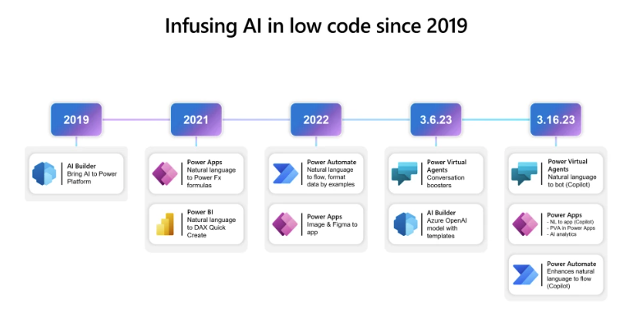
- More Sophisticated AI Tools: New Improved AI models and capabilities that address a wider range of business needs.
- Deeper Integration with Microsoft Services and products: Power Platform’s seamless integration with Azure’s advanced AI services for enhanced functionality.
- More Pre-Built Models and Templates: Simplifying the implementation of AI by providing ready-to-use models and templates.
These advancements will further empower businesses to innovate and stay competitive in a rapidly evolving digital landscape.
Conclusion
Microsoft’s Power Platform is now much more capable thanks to the collaboration with OpenAI, which has been pivotal in fueling Generative AI innovations, making it a strong and adaptable suite for contemporary businesses. Microsoft has made AI more accessible to people of all technical backgrounds, allowing them to take advantage of the technology’s potential to boost productivity, obtain new insights, and spur creativity. The Power Platform will continue to be an essential resource for businesses hoping to prosper in the digital era as AI develops.
Discover how AI is transforming business operations through Microsoft’s Power Platform. This article explores the platform’s key components, such as Power BI, Power Apps, Power Automate, and Power Pages, highlighting how AI integration enhances productivity, decision-making, and user empowerment. Learn about real-world applications and future advancements that make the Power Platform an essential tool for modern businesses.




